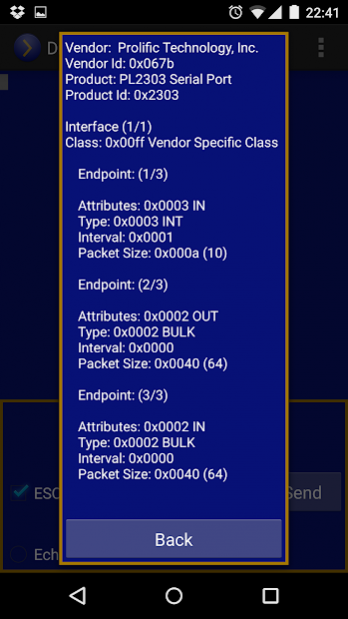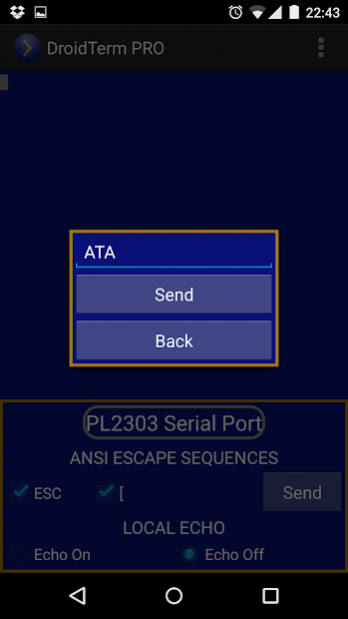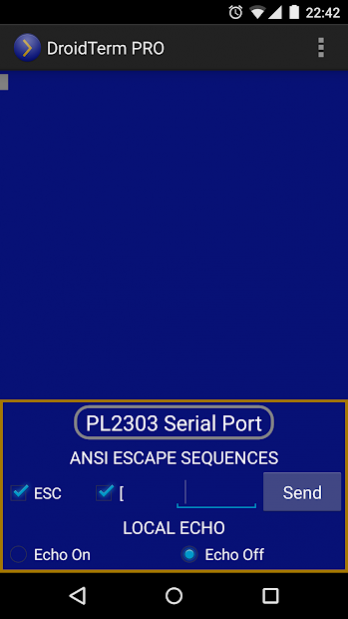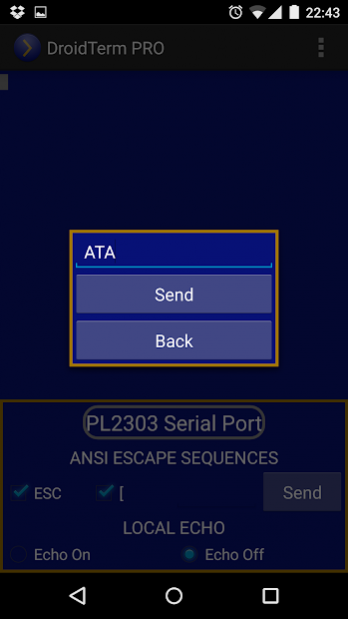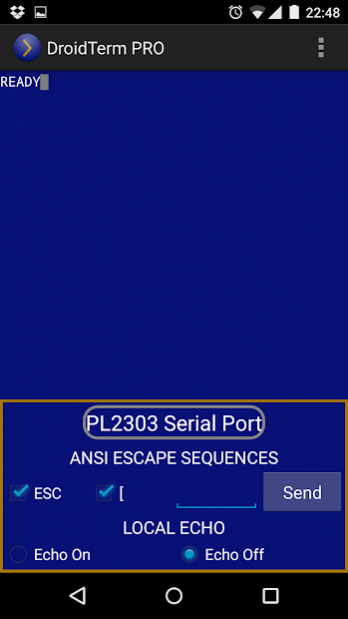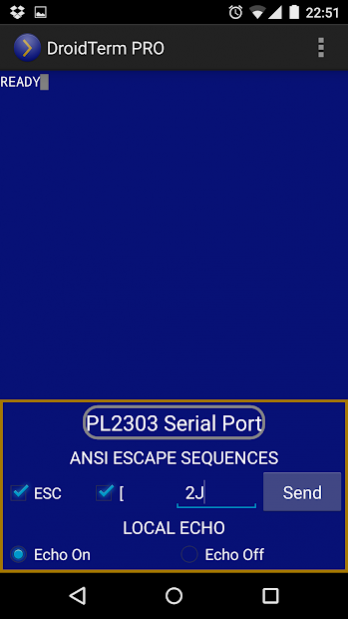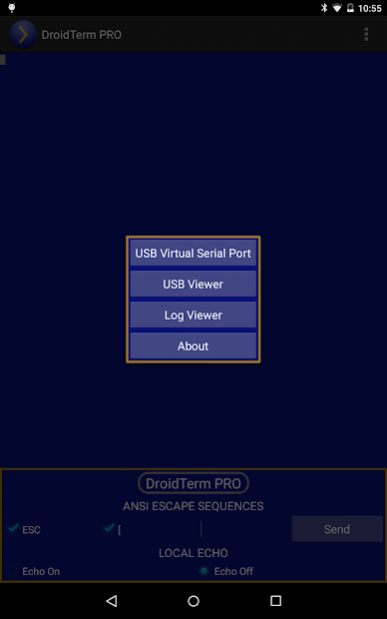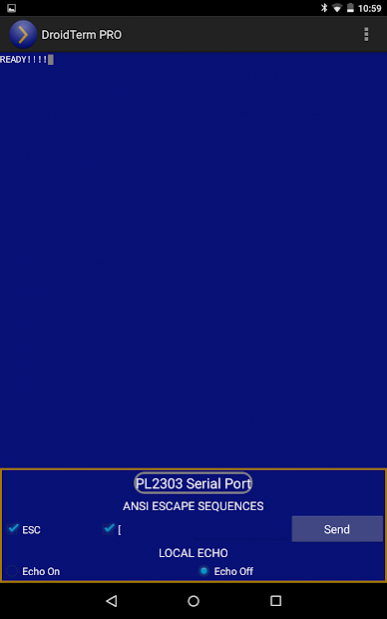DroidTerm PRO: USB Serial Port 1.3.4.2
Paid Version
Publisher Description
DroidTerm Pro is the enhanced version of the original DroidTerm version which is free.
TRY THE FREE VERSION OF DROIDTERM BEFORE BUYING DROIDTERM PRO.
DroidTerm PRO will receive new features and updates. Free version of DroidTerm will still receive bug fixes
Besides the DroidTerm features:
It has a VT100 emulator with ANSI escape codes.
Support different encodings (UTF-8, UTF-16, ISO-8859-1, ASCII and CP437) for both writing an reading operations. UTF-8 is set by default.
It doesn't show any ad
DroidTerm Pro is a serial port terminal emulator. It can connect through USB to other prepared terminals. It is very suitable to handle Usb to Serial port connections because it supports FTDI, CP210X,PL2303, CH340/CH341 and CDC devices. It can recognize almost all Vendor and Products Ids of that family of chipsets. DroidTerm Pro can also generate logs into your SD card.
It also includes an USB viewer to show information about your connected USB device.
DroidTerm Pro can be connected to almost every Arduino (even the cheap clones), Raspberry pi's and other hardware.
Feel free to drop an email if something goes wrong
About DroidTerm PRO: USB Serial Port
DroidTerm PRO: USB Serial Port is a paid app for Android published in the System Maintenance list of apps, part of System Utilities.
The company that develops DroidTerm PRO: USB Serial Port is Slipper Apps. The latest version released by its developer is 1.3.4.2.
To install DroidTerm PRO: USB Serial Port on your Android device, just click the green Continue To App button above to start the installation process. The app is listed on our website since 2019-02-18 and was downloaded 48 times. We have already checked if the download link is safe, however for your own protection we recommend that you scan the downloaded app with your antivirus. Your antivirus may detect the DroidTerm PRO: USB Serial Port as malware as malware if the download link to com.felhr.droidtermpro is broken.
How to install DroidTerm PRO: USB Serial Port on your Android device:
- Click on the Continue To App button on our website. This will redirect you to Google Play.
- Once the DroidTerm PRO: USB Serial Port is shown in the Google Play listing of your Android device, you can start its download and installation. Tap on the Install button located below the search bar and to the right of the app icon.
- A pop-up window with the permissions required by DroidTerm PRO: USB Serial Port will be shown. Click on Accept to continue the process.
- DroidTerm PRO: USB Serial Port will be downloaded onto your device, displaying a progress. Once the download completes, the installation will start and you'll get a notification after the installation is finished.